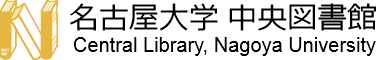Facilities
The Central Library provides various facilities to support learning, research, and education for the entire university.
*Applicants can only apply to NU members.
Click here for more information on Learning Commons.
NU members → Nagoya Univ. members
THERS members → Nagoya Univ. and Gifu Univ. members
1. Application / Usage hours
When using facilities that require an application, you must make an advance reservation through the online reservation system.
| service | Weekdays | Saturdays, Sundays, and holidays |
|---|---|---|
| Usage hours | 8:00-21:30 | 8:45-21:30 |
| Online Reservation | 24 hours For details about the reservation system and login information, please check here. |
|
2. Individual Study
You can use the Research rooms for quiet individual study. Keys for the Research rooms are available from the key deposit machine (student or staff ID required).
For individual study involving speaking, such as web meetings, please use the Work Pods on the 2nd floor or the Learning Commons.
To use these facilities, please make a reservation through the online reservation system "Room Reservation."
| Facility | Seats | Floor | Application | Qualified person Usage | Time | Speaking | Equipment |
|---|---|---|---|---|---|---|---|
| Research room West 1-17 |
1 | 4th floor | Key lending device for each (key deposit machine) Same-day use only; reservations not available |
|
-21:30 | × | - |
| Research room East 1-7 North 1-13,15-22 South 1-8,10-15 |
THERS members | ||||||
| Work Pod A-F | 1 | 2nd floor | Required: Online Reservation (Reservation acceptance period: 2 weeks before use-on the day of) |
THERS members (Reservation available only for NU members) |
-21:30 (Up to 200 minutes) |
○ | - |
| Learning Commons | 2nd floor | Not required | THERS members (Multipurpose Learning Area・Group Learning Area) |
During opening hours |
|
3. Study in a group
For group study, please use Learning Commons on the 2nd floor and NEOREX Pods on the 3rd floor.
To use these facilities, please make a reservation through the online reservation system "Room Reservation."
| Facility | Seats | Floor | Application | Qualified person Usage | Time | Equipment |
|---|---|---|---|---|---|---|
| NEOREX Pods A/B | A:3-18 B:3-16 |
3rd floor | Required (Available for 3 or more people) (Reservation acceptance period: 2 weeks before use-on the day of) |
THERS members (Reservation available only for NU members) |
-21:30 (Up to 200 minutes) |
|
| NEOREX Pods C 1-3 | 2-5 | Required (Available for 2 or more people) (Reservation acceptance period: 2 weeks before use-on the day of) |
|
|||
| Writing support booth A/B | 2-4 | 2nd floor | Not required | THERS members | -21:30 | PC monitor |
| Learning Commons | THERS members (Multipurpose Learning Area/ Group Learning Area) |
During opening hours |
|
|||
| Discovery Square A/B | 53 | Required (Reservation acceptance period: 4 weeks -3 days before scheduled use) |
(Reservation available only for NU members) |
-21:30 (Up to 200 minutes) |
|
4. Use facilities for classes, seminars, etc.
You can use rooms with PCs for classes. Please use it for seminars and presentation practice.
To use these facilities, please make a reservation through the online reservation system "Room Reservation."
You can also contact us by e-mail(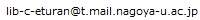 )for exclusive use throughout the semester in regular lessons.
)for exclusive use throughout the semester in regular lessons.
【Required Information】
1. Facility Name
2. Date and Time of Use
3. User Name (Applicant Name)
4. Affiliation
5. Course Name, etc.
6. Number of Users
| Facility | PCs | Floor | Application | Qualified applicant | Time | Equipment |
|---|---|---|---|---|---|---|
| Seminar room A | 24+Lecturer1 | 2nd floor | Required (Reservation acceptance period : 4 weeks -3 days before scheduled use) |
|
-21:30 (Up to 200 minutes) * Seminar room and satellite lab can be used exclusively on weekdays |
|
| Seminar room B | 12+Lecturer1 | |||||
| Satellite Lab | 30+Lecturer1 | 4th floor |
|
|||
| Discovery Square | - | 2nd floor | NU members |
|
||
| NEOREX Pods A/B | - (seats A:3-18 B:3-16) |
3rd floor | Required (Available for 3 or more people) (Reservation acceptance period: 2 weeks before use-on the day of) |
|
||
| OKB Ogaki Kyoritsu Bank Takagi Family Museum | - | 2nd floor | Required (Reservation acceptance period : 4 weeks -3 days before scheduled us) Please consult the circulation desk. |
- | Projector、Blu-ray etc. (*Please contact us for details) |
5. Use a PC
The PCs in the library can be used at any time except during the hours when it is used in classes.
Please use for report/presentation creation, information search, e-mail, etc.
* You need your Nagoya University ID and password to log in to the PC.
| Facility | PCs | Floor | Application | Qualified person Usage | Time | Speaking | Equipment |
|---|---|---|---|---|---|---|---|
| Learning Commons (Excluding seminar rooms) |
28 | 2nd floor | Not required | NU members | During opening hours | ○ | Printer (pay) How to use |
| Seminar room A | 24 | -21:30 ※1 | |||||
| Seminar room B | 12 | ||||||
| Satellite Lab | 30 | 4th floor | △ Speaking allowed with reservation |
||||
| Wireless LAN-Registration (nuwnet)※2 |
- | Throughout the library | Registration for the first time only (on the web) |
During opening hours | - | Bring your own PC |
※1 Excluding the hours used in classes, click here(JP) for Satellite Lab appointments.
※2 If you are not a NU member, please use eduroum.
6. Use audiovisual materials and language teaching materials
You can use the AV booth to watch videos, CDs, DVDs, etc. in the library.
When watching a CD/DVD, please go to the lending/returning counter in advance.
| Facility | Seats | Floor | Application | Qualified person Usage | Time | Equipment |
|---|---|---|---|---|---|---|
| AV booth 1-3 |
1 | 2nd floor |
|
|
-21:30 |
|
7. Use at exhibitions, etc.
You can use the library space for exhibitions. When making a reservation, please apply at the lending/returning counter.
| Facility | Floor | Application | Qualified applicant | Usage period | Equipment |
|---|---|---|---|---|---|
| OKB Ogaki Kyoritsu Bank TAKAGI Family Documents Exhibition Gallery |
2nd floor | Required (Reservation acceptance period: 1 year to 1 month before the scheduled date of use |
NU members | up to 4 weeks | Exhibition case, projector, Blu-ray etc. * Please contact us for details |